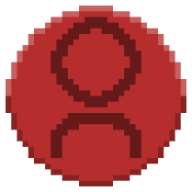FAQ
Answers to common questions about the Balatro Multiplayer mod.
How does the mod work?
When you install the mod you will have two extra buttons on the main menu to start a lobby and to join a lobby. The person who starts the lobby will be given game mode options and are able to invite others by sending them a code. For the most popular game mode, each player will play the small and big blinds normally, and each boss blind will be a PvP blind where you are trying to beat the other player's score. You won't lose when you fail a blind, but you will lose a life every time you lose to the other person, and there are lobby options set by the lobby host to modify how the game modes work or change the amount of lives each player has.
I don't know how to or am having trouble installing the mod, what do I do?
There is instructions for installing the mod here. If you followed the instructions and are still having trouble you can open a support ticket in the Discord server and a Developer, Admin, or Helper will help you ASAP.
Do I need to start a server to play with my friends?
TL;DR: No, there is an official one.
Long answer:
No, there is an official server that you will automatically connect to when you start the game with the mod installed, although if you have problems connecting or want to host a private server you can follow these instructions:
Private Server Setup
Host your own server for your friends to connect to.
Is there any way to play with more than 2 people?
TL;DR: Yes. You can do so by downloading the experimental version. The easiest way to do so is to use the Balatro Multiplayer Launcher, or if you want to do it manually, you can download it by downloading the file posted in # changelog
Long answer:
There are currently 2 modes to play in the experimental version. You can play hivemind which follows a team format with up to 8 people and up to 4 teams. Alternatively, there is also potluck which makes it so you are facing all players at once, and you have to beat the average score of all players to win
I am having an issue installing the mod or crash when I launch Balatro, what should I do?
Open a support ticket by going to our Discord server and pressing "Open support thread." This will create a private thread in the support channel where a Developer, Admin or Helper will respond as soon as someone is available.
I am not able to connect to the Multiplayer server, what should I do?
The first thing you can do is open a ticket to try and figure out if it is a fixable problem, but sometimes you may not be able to connect to the server due to your network or country. In the case that you cannot connect to the server you and your friends will have to play on a private server, you can follow these instructions:
Private Server Setup
Host your own server for your friends to connect to.
Is the Multiplayer mod compatible with other mods?
The Multiplayer mod should be compatible with most other mods that use Steamodded version 1.0.0 or higher or Lovely directly. If there is a mod that is problems or crashes with the Multiplayer mod you can submit a bug report in # bug-report, and we will try and make the Multiplayer mod compatible with it.
I want to try this mod, but I don't have anyone to try it with, how can I find people in this server that want to play
TL;DR: Go to # custom-lfg.
Long answer:
There is a role in # roles that anyone can give themselves called The Lovers (LFG), anyone who has this role is welcoming pings in the # custom-lfg channel. If you want to find someone to play with you can ping the LFG role in the # custom-lfg channel and ask if anyone wants to play. Alternatively if you give yourself the role you will be pinged when someone else is looking for someone to play.
Is there a way to see your opponents jokers or hands?
TL;DR: Not yet.
Long answer:
No, not right now, but this will probably be implemented as a mechanic in a future update, such as having a joker or voucher that tells you what the opponent's jokers are.
I don't want to or can't play on the official server, how do I open a private server?
You can follow these instructions:
Private Server Setup
Host your own server for your friends to connect to.
When I download Lovely my browser and antivirus tell me that it is dangerous, is it safe?
TL;DR: Lovely is safe.
Long answer: The reason that lovely is marked as a virus by your browser and antivirus software is because it is a trojan (just not the bad kind). What lovely does is takes the code of all the mods in your mods folder and injects it into Balatro so that the mods can modify Balatro's code directly. This is dangerous when used by a bad actor because they could inject something dangerous into something you run all the time, this dangerous injection could steal your information, hold your files hostage, or control your computer. So, although Lovely is injecting stuff into your Balatro exe it is not doing anything dangerous. You should be careful of the mods you install though, any mod that is injected into Balatro will have full access to your computer as if it was Balatro trying to do those things which makes it much harder to detect.
Does the mod work if I don't use Steam (App Store/Mobile/Switch/Console/etc)?
TL;DR: No.
Long answer:
No, not only will you not be able to mod those versions easily, the game differs from platform to platform so the mod may not even work on another platform even if you could mod it.